一、Hive介绍
Hive 是基于 Hadoop 的一个数据仓库基础框架,提供了一系列的工具,可以用来进行数据提取、转换、加载(ETL),这是一种可以存储、查询和分析存储在hadoop的大规模数据机制。可以将结构化的数据文件映射为一张数据库表,并提供类 SQL 查询功能。Hive 的主要功能是将类 SQL 语句转换为 MapReduce 任务运行。
Hive的表其实就是hdfs的目录,按表名把文件夹分开。
1.1、Hive的体系结构
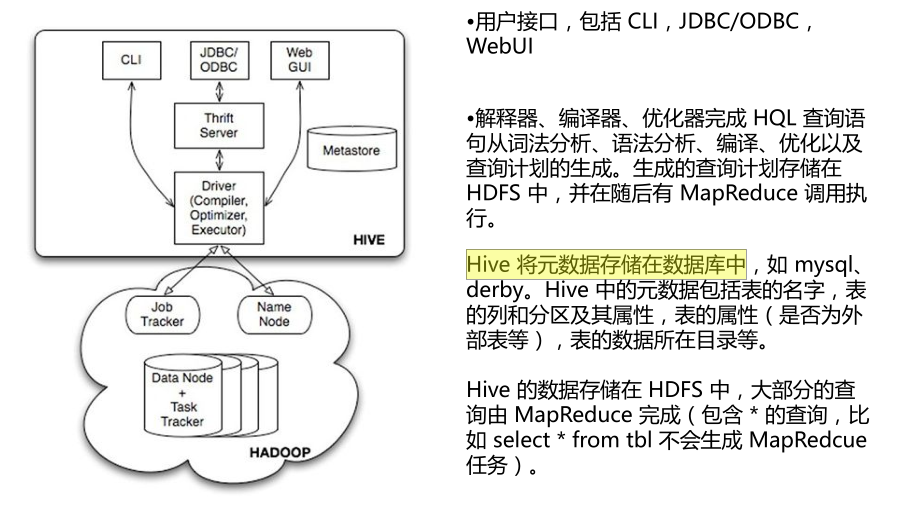
1.2、元数据库数据字典
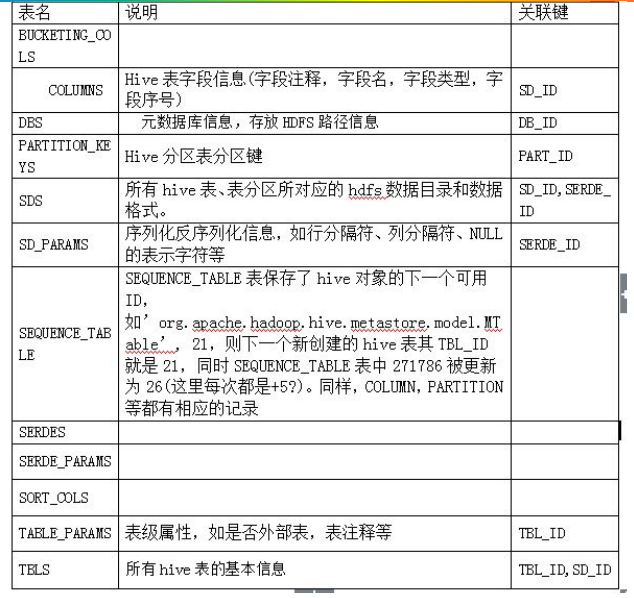
1.3、在mysql下观察hive的元数据库
hive的元数据存储在mysql数据库中,包括表名、表的列、分区及其属性等。
show databases;
use hive;
show tables;
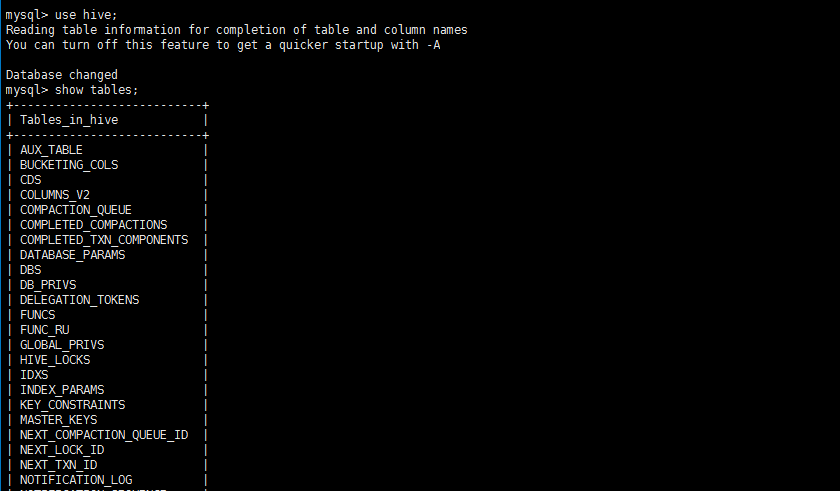
1.4、hive表创建表的过程
解析用户提交hive语句,对其进行解析,分解为表、字段、分区等hive对象
根据解析到的信息构建对应的表、字段、分区等对象,从SEQUENCE_TABLE中获取构建对象的最新ID,与构建对象信息(名称,类型等)一同通过DAO方法写入到元数据表中去,成功后将SEQUENCE_TABLE中对应的最新ID+5
1.5、内部表外部表
Hive 创建内部表时,会将数据移动到数据仓库指向的路径;若创建外部表,仅记录数据所在的路径,不对数据的位置做任何改变。在删除表的时候,内部表的元数据和数据会被一起删除,而外部表只删除元数据,不删除数据。这样外部表相对来说更加安全些,数据组织也更加灵活,方便共享源数据。
二、Hive创建自己的数据仓库
2.1、建立内部表
1、进入hive创建表结构student
create database cqyd;
show databases;
use cqyd;
加载数据方式一:
2、将student数据放入到hadoop/hive目录下。
hadoop fs -put hdfs_hive.txt /hive
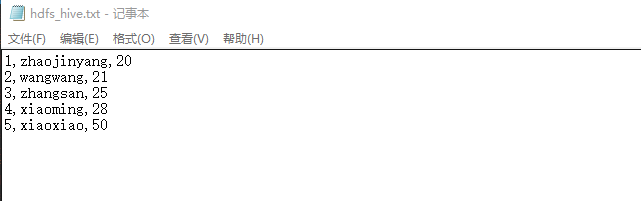
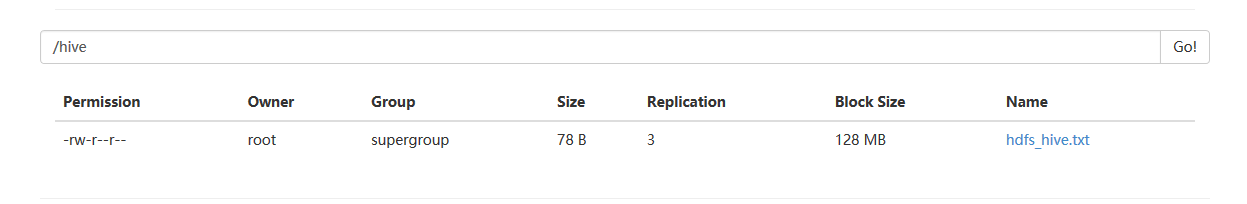

3、使用hbase shell命令,创建student表
create table student(id string,name string,age string)
row format delimited
fields terminated by ','
stored as textfile;
4、将hdfs的hive目录下hdfs_hive.txt加载到hive中,是数据的转移不是复制(内表)
load data inpath '/hive/hdfs_hive.txt' into table cqyd.student;
插入数据方法二:
insert into student values(1,'zjy',26);
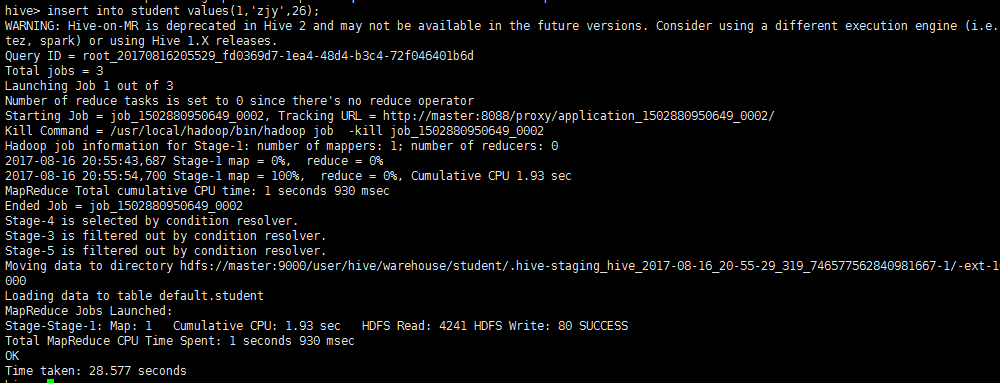
5、使用hbase shell命令查看student表的内容
select * from student;
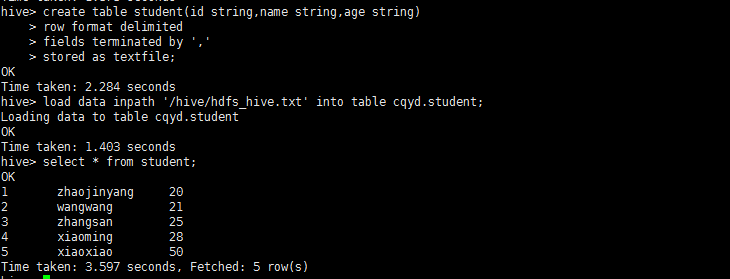
6、查询student表中记录数
select count(*) from student;
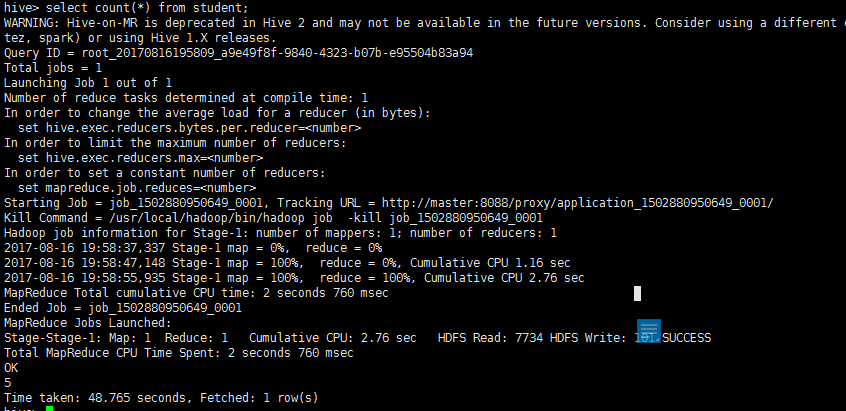
2.2、建立外部表
1、进入hive创建表结构student_exter
加载数据方式一:
2、将student数据放入到hadoop/hive目录下。
hadoop fs -put hdfs_hive.txt /hive
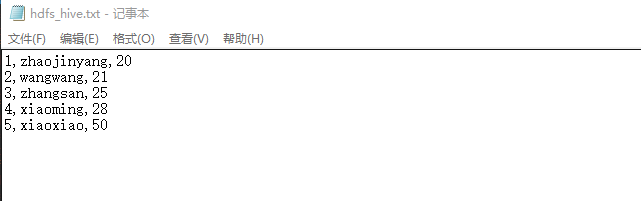
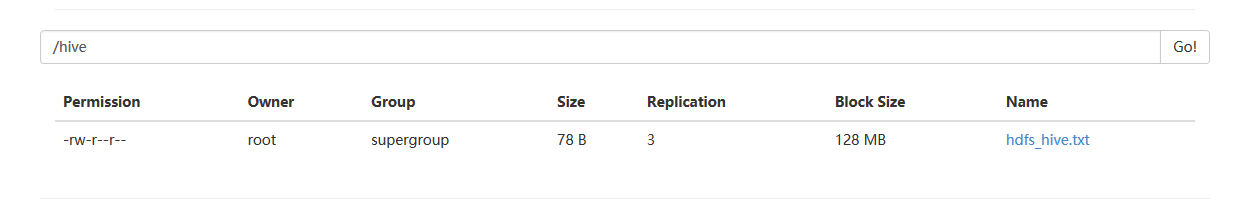

3、使用hbase shell命令,创建student_exter表
create external table student_exter(id string,name string,age string)
row format delimited
fields terminated by ','
stored as textfile;
4、将hdfs的hive目录下hdfs_hive.txt加载到hive中
load data inpath '/hive/hdfs_hive.txt' into table cqyd.student_exter;
插入数据方法二:
insert into student_exter values(1,'zjy',26);
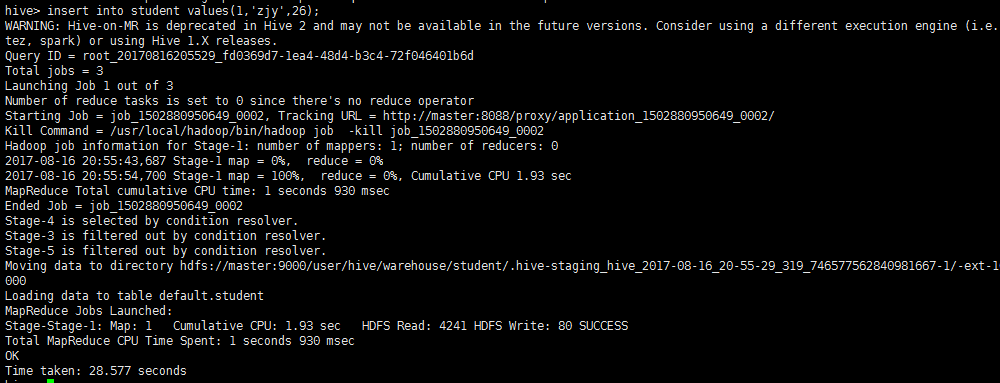
5、使用hbase shell命令查看student表的内容
select * from student_exter;
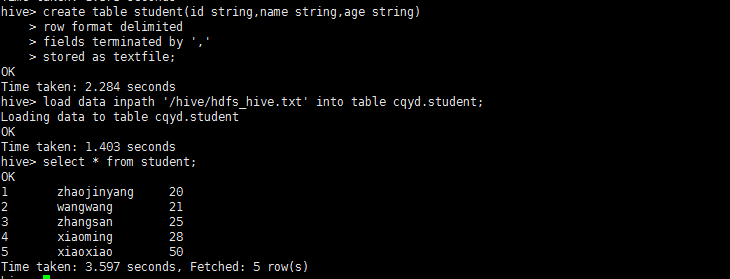
select * from student_hive order by age;
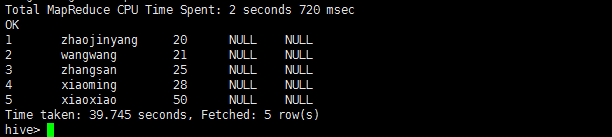
三、Hive在数据仓库上进行增删改查操作
1、hive创建数据库
create database hncj;
验证数据库
show databases;
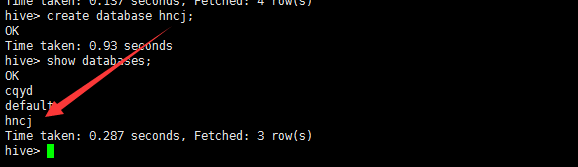
2、hive删除数据库
drop database hncj;
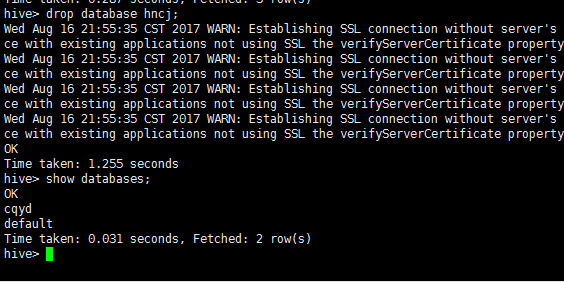
3、hive创建表
create table student(id string,name String,age string);
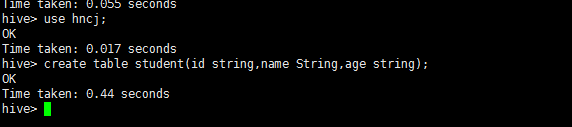
4、hive删除表
drop table student;
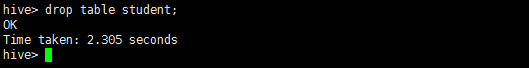
5、hive修改表
更改表名
alter table student rename to student_hive;
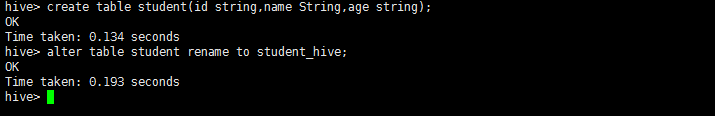
6、删除某条数据
insert overwrite table cqyd.student_exter select id,name,age from cqyd.student_exter where id !=2;
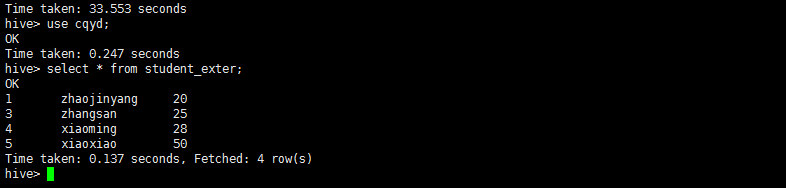
7、插入数据
load data inpath '/hive/hdfs_hive.txt' into table cqyd.student_exter;
insert into student_exter values(1,'zjy',26);
8、查询数据
select * from student_exter;
select * from student_hive where age>25;
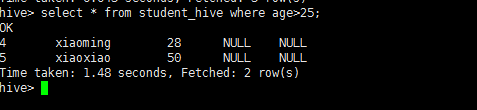
四、Hive的Shell操作练习
4.1、分区表
hive中创建分区表没有什么复杂的分区类型(范围分区、列表分区、hash分区、混合分区等)。分区列也不是表中的一个实际的字段,而是一个或者多个伪列。意思是说在表的数据文件中实际上并不保存分区列的信息与数据。使用分区,很容易对数据进行部分查询。
1、分区表
create table partition_test
(id string,
name string
)
partitioned by (
sdate string,
province string)
row format delimited fields terminated by ',';
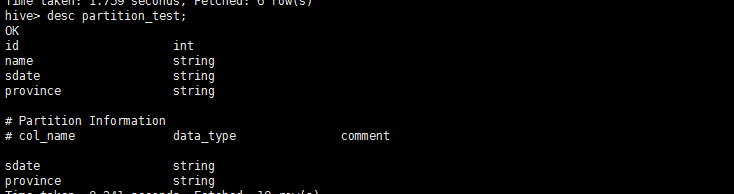
导入数据临时表
create table partition_test_input
(sdate string,
id string,
name string,
province string)
row format delimited fields terminated by ',';
2、向partition_test插入sdate=’20110728’,province=’zhejiang’数据
alter table partition_test add partition (sdate='20110728',province='zhejiang');
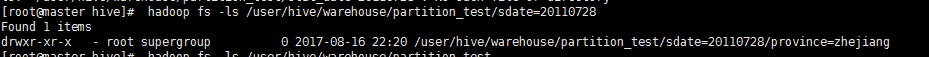
3、在hdfs文件中观察sdate和province位置。
hadoop fs -ls /user/hive/warehouse/partition_test/sdate=20110728
每一个分区都会有一个独立的文件夹,下面是该分区所有的数据文件。在这个例子中sdate是主层次,province是副层次。
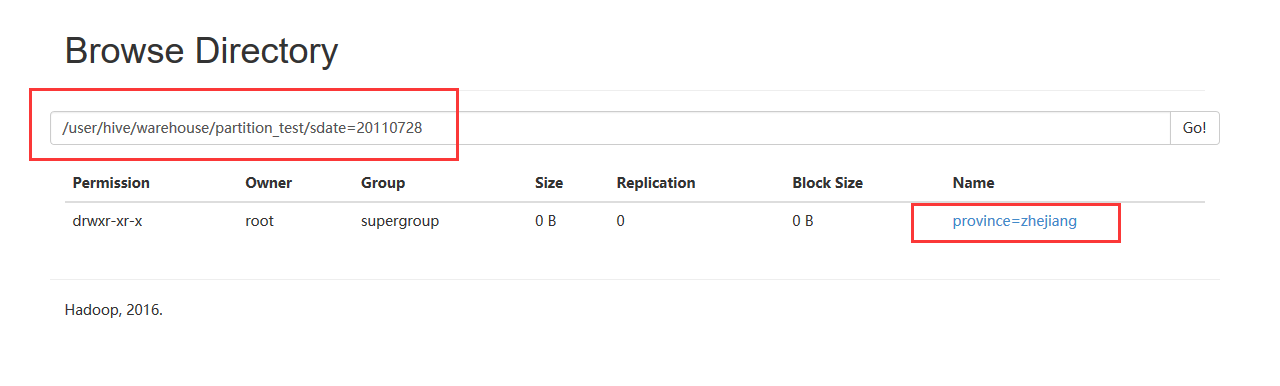
4、使用一个辅助的非分区表partition_test_input准备向partition_test中插入数据(步骤见2.1)
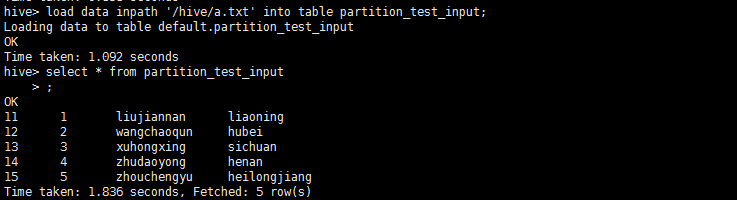
5、向partition_test的分区中插入指定分区数据。
from partition_test_input
insert overwrite table partition_test partition (sdate='1',province='liaoning')
select id,name where sdate='11' and province='liaoning';
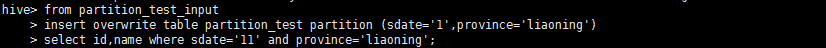
6、在hive中观察表
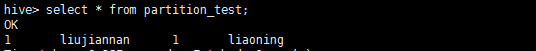
7、在hdfs中观察表
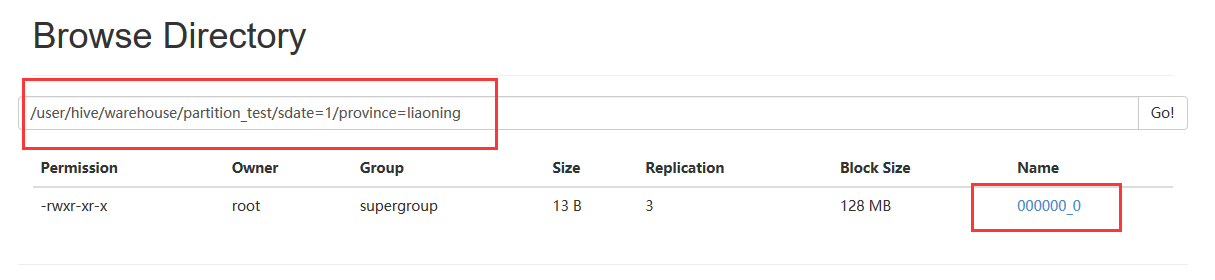
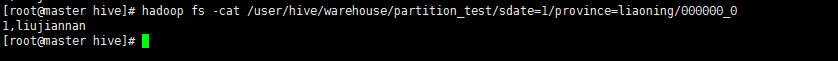
alter使用
在student_hive表中增加一列
alter table student_hive add columns (high int);
alter table student_hive add columns (weight int comment 'a ');
并增加描述
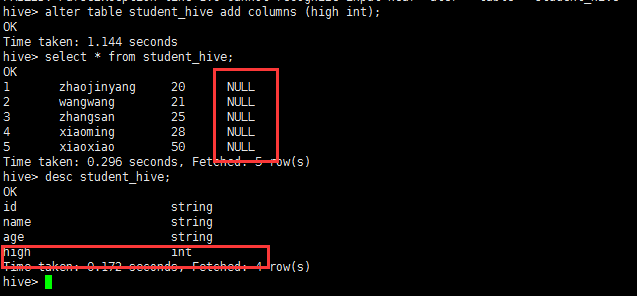
4.2、DML对表中数据进行操作
load data inpath '/hive/hdfs_hive.txt' into table cqyd.student;
insert into student values(1,'zjy',26);
4.3、DLL对表的结构进行操作
create database hncj;
show databases;
drop database hncj;
create table student(id string,name string,age string)
row format delimited
fields terminated by ','
stored as textfile;
show tables;
drop table student;
desc student;
4.4、SQL对hive进行SQL语句的使用
select * from student;
alter table student rename to student;
insert overwrite table cqyd.student_exter select id,name,age from cqyd.student_exter where id !=2;